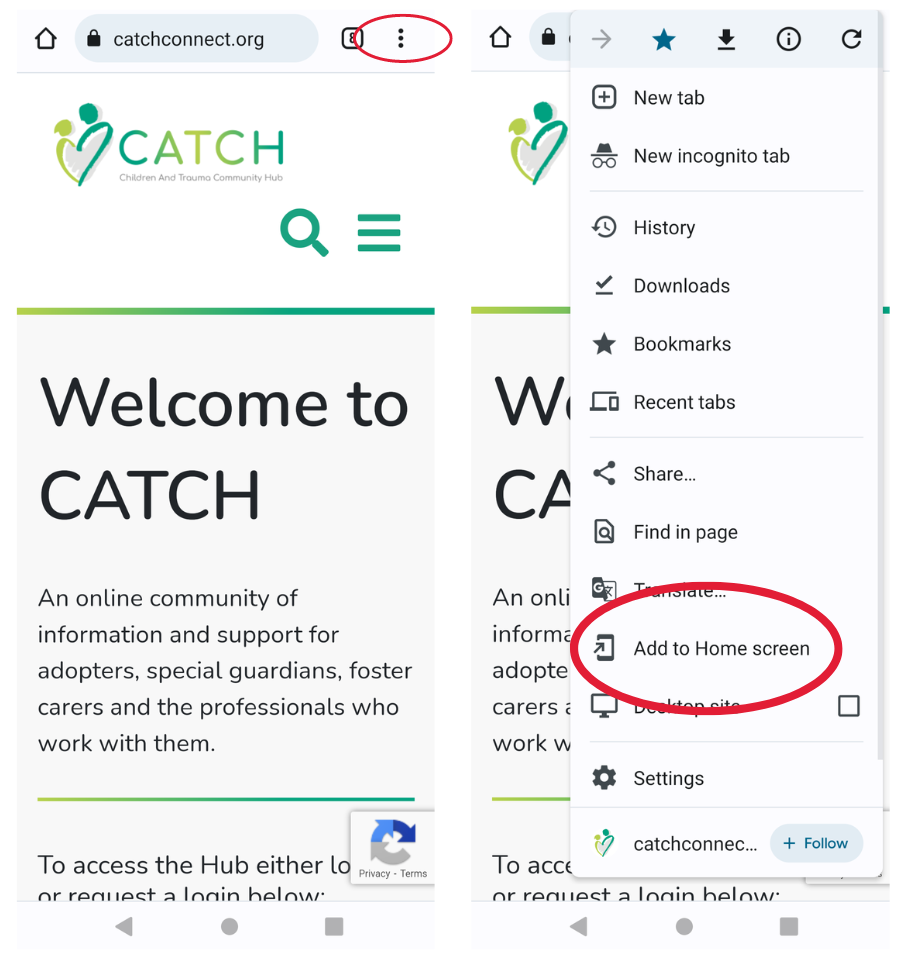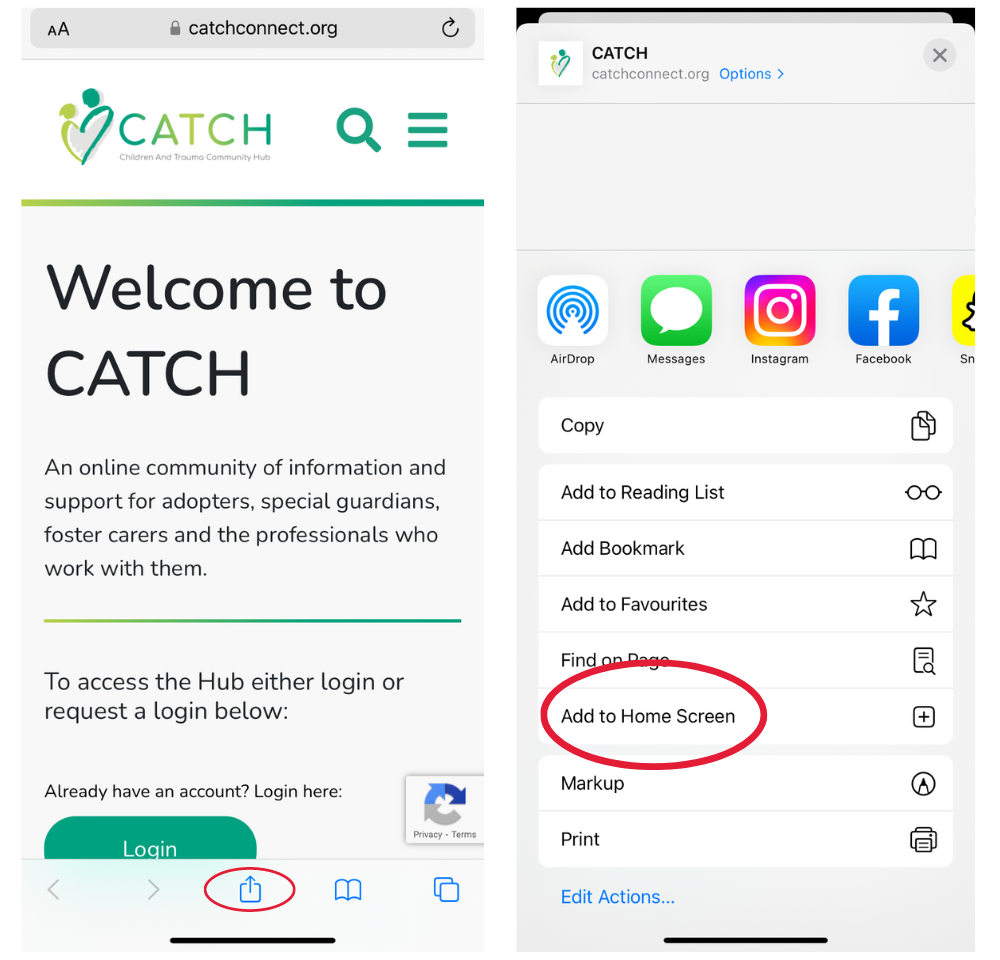Membership is obtained through one of our partner organisations. Our partners usually offer membership to their users for a year but will sometimes renew this membership for a further year. You should contact your organisation to see whether this is the case.
If you wish to continue your membership and will be self-funding, you will be redirected to an ‘Individual subscription’ page when you login after your membership expires. Membership costs £5.99 per month or £60 per year.
If you have an account through a partnering agency your account will usually automatically expire after a year. If you have taken out an individual subscription you can cancel your membership in PayPal by going to Settings > Payments > Automatic payments (on a browser) and Payments > Bills (on the app).
If you don’t have a PayPal account, please contact catch@pactcharity.org so we can cancel your subscription on your behalf.
You can reset your password by going to My profile.
There is also a ‘reset password’ link on the login page.
If you don’t receive a reset password link, please check your spam folder. If you can’t see the link then please email the team who will be able to help. You can contact them via the contact form at the bottom of each page or by email: catch@pactcharity.org
We send out eNewsletters once a week to keep you updated on upcoming webinars and new resources. If you aren’t receiving these then you can sign up for our eNewsletter through Mailchimp.
We occasionally send out direct emails to do with your CATCH account. If you don’t seem to be receiving these then please check your spam folder. If you have a Gmail account – Google has made changes which is affecting some business emails from being received. Please add pactcharity.org as a filter so you can receive emails from us. See Google’s Create rules to filter your emails guide.
You are eligible to attend a live webinar if your membership is active on the date of the live webinar.
Live webinars will be promoted on your homepage (scroll down to the webinars and videos section) and in the resources section of CATCH. Please use the email address that you use for CATCH to register for the webinar as all members are verified before the webinar goes live.
If we have been unable to verify your CATCH account then we will remove you from the attendee list and email you to let you know. Please do get in touch asap if this has been done in error.
You don’t need to let us know if you can’t attend a webinar. All our live webinars are added to the Webinars & videos section within a day or two so you will be able to watch it at a time that suits you.